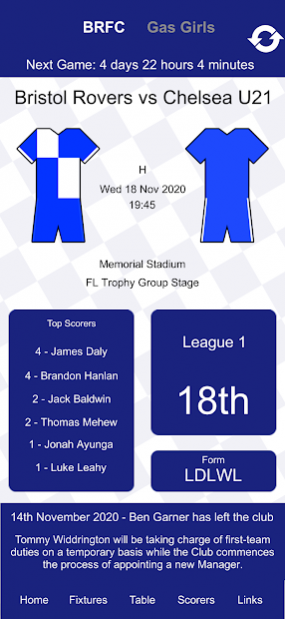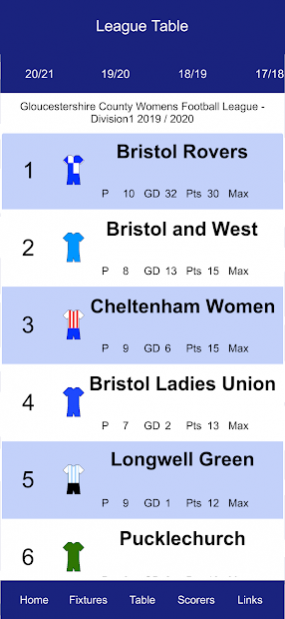The Gas 1.2.1
Continue to app
Free Version
Publisher Description
This is an unofficial app for supporters of Bristol Rovers Football Club and Bristol Rovers Women's FC (Gas Girls).
Follow the progress of the best team in Bristol!
Both men's and women's teams have equal standing within this app. Both teams are Bristol Rovers. Both teams make up The Gas!
Bristol Rovers FC Seasons from 2012/2013 to the current season.
All Bristol Rovers Women's FC (Gas Girls) 2019/2020 to the current season.
The main screen contains a summary of the current season, including:
Next Fixture.
Top Scorers.
Current League Position.
Current Form Guide.
Breaking News.
The Bristol Rovers app has the following areas:
Fixtures:
Keep up with the latest results with our up-to-date fixtures and results service.
Table:
The current league table, always up-to-date.
Top Scorers:
The current list of goal scorers.
Links:
A collection of the most useful Bristol Rovers links.
I hope you enjoy this app, and that it enhances the supporter experience, and gives you useful matchday information.
I will be constantly updating this app so that it is always up to date and accurate, as well as to deliver new functionality.
About The Gas
The Gas is a free app for Android published in the Health & Nutrition list of apps, part of Home & Hobby.
The company that develops The Gas is Richard Mace Solutions. The latest version released by its developer is 1.2.1.
To install The Gas on your Android device, just click the green Continue To App button above to start the installation process. The app is listed on our website since 2022-04-24 and was downloaded 2 times. We have already checked if the download link is safe, however for your own protection we recommend that you scan the downloaded app with your antivirus. Your antivirus may detect the The Gas as malware as malware if the download link to com.richmace.bristolrovers is broken.
How to install The Gas on your Android device:
- Click on the Continue To App button on our website. This will redirect you to Google Play.
- Once the The Gas is shown in the Google Play listing of your Android device, you can start its download and installation. Tap on the Install button located below the search bar and to the right of the app icon.
- A pop-up window with the permissions required by The Gas will be shown. Click on Accept to continue the process.
- The Gas will be downloaded onto your device, displaying a progress. Once the download completes, the installation will start and you'll get a notification after the installation is finished.